 I hate fighting games. My first contact with them was the Street Fighter 2 coin-op, and already then I thought it was a ridiculous game. That’s strange, because I could finish the first Double Dragon without blinking, but there was no chemistry. It was a game without power-ups, where in order to get the control dynamics you had to Continue reading We love kung-fu!
I hate fighting games. My first contact with them was the Street Fighter 2 coin-op, and already then I thought it was a ridiculous game. That’s strange, because I could finish the first Double Dragon without blinking, but there was no chemistry. It was a game without power-ups, where in order to get the control dynamics you had to Continue reading We love kung-fu!
Tag: computer
Glest 2.0-rc4 released
 Since rc3 and rc4 were released very close to each other, I’ll include here both versions’ features:
Since rc3 and rc4 were released very close to each other, I’ll include here both versions’ features:
rc3:
– Final icons for the new units (you will not be able to see that until the data rc3 is uploaded, which should be soon).
– Shared vision for allies: This has a very nice side effect, CPU controlled factions will support each other, this will not always happen though, only when they have enough soldiers on their bases.
– Now you can play in every start location even with 2 or 3 factions in 4 player maps.
– Improved results screen, now it has a score and the team of each faction.
rc4:
This version includes increased projectile accuracy, ranged units now hit moving slow or close enemy units.
Don´t forget to share your thoughts on Glest in the Forum 🙂
Video Games design: First Contact
 So far I have dedicated many hours to create a good fistful of tools to develop 3D multimedia applications in real time, that is: video games. After erecting structures for Finite State Machines, scripts, messages and (soon soon) triggers, I decided to merge the whole thing into a single concept, and try to bring out errors, bugs, etc. I thought it would be quick and easy to make “a small game”. I was wrong. Continue reading Video Games design: First Contact
So far I have dedicated many hours to create a good fistful of tools to develop 3D multimedia applications in real time, that is: video games. After erecting structures for Finite State Machines, scripts, messages and (soon soon) triggers, I decided to merge the whole thing into a single concept, and try to bring out errors, bugs, etc. I thought it would be quick and easy to make “a small game”. I was wrong. Continue reading Video Games design: First Contact
Groboto-beta: new screens

Jeff Anderson, developer of Groboto, has kindly sent me the link above. It points to his new blog, where he´s posting images made with the beta for the new version of the program. This is very good news for two reasons: it means that the work is advancing at a good pace, and it shows that it is advancing in the right direction. Several of the pictures he has posted are screen captures that show the program´s interface (after you click on a picture for the first time, notice that there´s an icon over its upper-left corner that allows you to see the full size version). The controls shown look reasonably intuitive and the images, impressive. If the rendering speed is as fast as he claims (this picture was rendered in just three seconds) and the interface is as easy as to not interfere with creativity, Groboto may be truly one of the most interesting programs since William Latham released Organic Art (V2 will be the first version for both windows and macOS; V1.6 already stands as one of the most unique and interesting programs of its kind for the mac).
Related Article: Groboto 2.0 in the works
Related Article: Groboto-beta: new videos
Slice that Polytope!
http://dogfeathers.com/java/hyperstar.html
A 4-dimensional convex polyhedron (properly called a “polytope” or “polychoron”) is a volume of 4-dimensional space that is bounded by a number of hyperplanes. (…) These 4-dimensional star polytopes cannot be viewed directly in 3 dimensions. What we have to do is slice the 4-dimensional object with a 3-dimensional hyperplane. The part that intersects the slicing hyperplane forms a 3-dimensional star polyhedron, which is displayed by the applet in stereoscopic 3D.
 I recognize that these explanations can be intimidating if you are not familiarized with polyhedra. That´s why the site above is invaluable: it will let you intuitively tinker with those abstruse geometries through a java applet with an easy to use interface. There´s a huge amount of 3D shapes to explore (you can click on the shape and drag the mouse to rotate it), and with several different rendering options, a Stereo Mode for 3D visualization and automatic rotation and animation features, this little applet could keep you entertained for ages (plus it is highly inspirational for designers and modular origami enthusiasts). A must see!
I recognize that these explanations can be intimidating if you are not familiarized with polyhedra. That´s why the site above is invaluable: it will let you intuitively tinker with those abstruse geometries through a java applet with an easy to use interface. There´s a huge amount of 3D shapes to explore (you can click on the shape and drag the mouse to rotate it), and with several different rendering options, a Stereo Mode for 3D visualization and automatic rotation and animation features, this little applet could keep you entertained for ages (plus it is highly inspirational for designers and modular origami enthusiasts). A must see!
ps. You can also visit this page and download another very easy to use program that allows you to manipulate and transform different polyhedra. For general information on polyhedra, this page looks like the place to go.
Sliding Blocks Galore!
http://www.johnrausch.com/SlidingBlockPuzzles/Default.htm
Here you will find a good amount of sliding block puzzles ready for you to play from the computer, from recreations of wooden classics to modern designs. There are so many and so varied as to dare to say that they’ll keep you frustrated entertained for a very long time.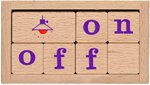
On the same topic, www.johnrausch.com/ offers links to several other puzzle-themed sites, covering all sorts of details from books to craftspeople. Loosely related to the sliding block puzzles, you shouldn’t miss the boxes designed by Yoshio Okiyama, most likely impossible to open even with instructions, or a heart-shaped “Love Box“, very appropriate for Valentine’s Day.
Aiplanet: back on air
http://aiplanet.sourceforge.net/
The next evolution will be leaner and meaner, with some cool features you might not expect.
 Dave Kerr has released an update of aiplanet, the open source dynamic ecosystem simulation. Furthermore, he has also announced that a new version is in the works, one that, in his own words, will be “a radical improvement on the first version”. He is working on a new engine, called AIR, which will add new features and make development much easier. Aiplanet V2 will probably take many months to be released, but it is already very good news to know that new work is being done.
Dave Kerr has released an update of aiplanet, the open source dynamic ecosystem simulation. Furthermore, he has also announced that a new version is in the works, one that, in his own words, will be “a radical improvement on the first version”. He is working on a new engine, called AIR, which will add new features and make development much easier. Aiplanet V2 will probably take many months to be released, but it is already very good news to know that new work is being done.
Besides this announcement, it also worths to read the interview that Tom Barbalet, from Biota, made to Dave just a few days ago. The interview gives an excellent overview not only on the underlining principles behind aiplanet, but also on the development process of an amateur project. Continue reading Aiplanet: back on air
Make a notebook, and make it easy: Pocketmod
The PocketMod is a small book with guides on each page. These guides or templates, combined with a unique folding style, enable a normal piece of paper to become the ultimate note card.
 The interest of pocketmod lies in the way it merges several useful related ideas into a single, solid initiative. There’s a set of handy templates (or mods, as they call them) to choose from; an intuitive application to arrange them into a custom notebook; a way to make this application as accesible as possible (you can either design and print the notebook right from the browser, or download the software and use it offline); a clever folding pattern so that the notebook is quickly made from the printed piece of paper; and a tool to convert previously made documents (in pdf format) to a ready-to-fold booklet (or series of booklets, if needed).
The interest of pocketmod lies in the way it merges several useful related ideas into a single, solid initiative. There’s a set of handy templates (or mods, as they call them) to choose from; an intuitive application to arrange them into a custom notebook; a way to make this application as accesible as possible (you can either design and print the notebook right from the browser, or download the software and use it offline); a clever folding pattern so that the notebook is quickly made from the printed piece of paper; and a tool to convert previously made documents (in pdf format) to a ready-to-fold booklet (or series of booklets, if needed).
I find that the folding technique leaves too much paper unused (one side, actually), but after trying several alternatives I believe that actually the authors went for the easiest way to get the book ready. Anyway, the forum is a good source for further mods and ideas. Now you can say goodbye to sketching on paper napkins!
ps. Still, if you must use a napkin, remember the folding pattern: you’ll get a notebook as small as it is cool 🙂
Related Article: All you need to make a notebook
Shake that waterscape,
or the maraca PDA
http://hhil.hitachi.co.jp/products/waterscape-e.html
To allow browsing of information in a passive and relaxed way, we have developed a prototype personal digital assistant (PDA) terminal with no buttons at all. By operating the terminal with simple tilting and shaking gestures, contents such as movies and music can be enjoyed.
 In a former article (see below), I wrote about the increasing importance of what I called “gestural control”, which I had already been following in relation to musical intruments and seems to be slowly finding its way into everyday life (it even went mainstream when it was used in the videogame “Black&White”, for instance). In this case, Hitachi shows us a little neat device, merely a screen, where several icons (bubbles) literally “float” around. Tilting the device will displace those bubbles in such a way that when one of them gets to a “hotspot”, located in the center of the screen, it will reveal its contents, which the user can select in the same way. A second different gesture, that of shaking the device, provides a means to “go back” or deselect the current feature.
In a former article (see below), I wrote about the increasing importance of what I called “gestural control”, which I had already been following in relation to musical intruments and seems to be slowly finding its way into everyday life (it even went mainstream when it was used in the videogame “Black&White”, for instance). In this case, Hitachi shows us a little neat device, merely a screen, where several icons (bubbles) literally “float” around. Tilting the device will displace those bubbles in such a way that when one of them gets to a “hotspot”, located in the center of the screen, it will reveal its contents, which the user can select in the same way. A second different gesture, that of shaking the device, provides a means to “go back” or deselect the current feature.
As a prototype, the waterscape is a study for new, more intuitive ways of accessing data in electronic devices. However, there are Continue reading Shake that waterscape,
Easy life through practical kirigami: 3D card maker
http://www.tamasoft.co.jp/craft/popupcard_en/
3D Card Maker is a Windows application which generates unfolded patterns for Pop Up Cards.
 kirigami is a paper craft where shapes are literally brought out of paper by cutting and folding (some origami models require cuts, but those are exceptions, so to say: in kirigami, cutting is an intrinsic part of the making of the models). The models themselves can be designed either by hand or aided by the computer; in this latter case 3D Card Maker allows you to create fairly complex designs with just a little practice. All the work is done in a single window where the model is shown in 3D, and moving, rotating or scaling it is straightforward. The interface is easy to understand (first steps: move the cursor with the keyboard arrows, raise columns by pressing the space bar), and provides very useful functions, like the mirror mode, which saves half the work when creating symmetric patterns, or the animation feature, which shows how the model should be folded after cutting. Finally, you can directly print the unfolded pattern, export it as a bmp image, or even export the tridimensional model as a DXF. In all, 3D Card Maker is a very nice program which will keep you entertained for quite a long time.
kirigami is a paper craft where shapes are literally brought out of paper by cutting and folding (some origami models require cuts, but those are exceptions, so to say: in kirigami, cutting is an intrinsic part of the making of the models). The models themselves can be designed either by hand or aided by the computer; in this latter case 3D Card Maker allows you to create fairly complex designs with just a little practice. All the work is done in a single window where the model is shown in 3D, and moving, rotating or scaling it is straightforward. The interface is easy to understand (first steps: move the cursor with the keyboard arrows, raise columns by pressing the space bar), and provides very useful functions, like the mirror mode, which saves half the work when creating symmetric patterns, or the animation feature, which shows how the model should be folded after cutting. Finally, you can directly print the unfolded pattern, export it as a bmp image, or even export the tridimensional model as a DXF. In all, 3D Card Maker is a very nice program which will keep you entertained for quite a long time.